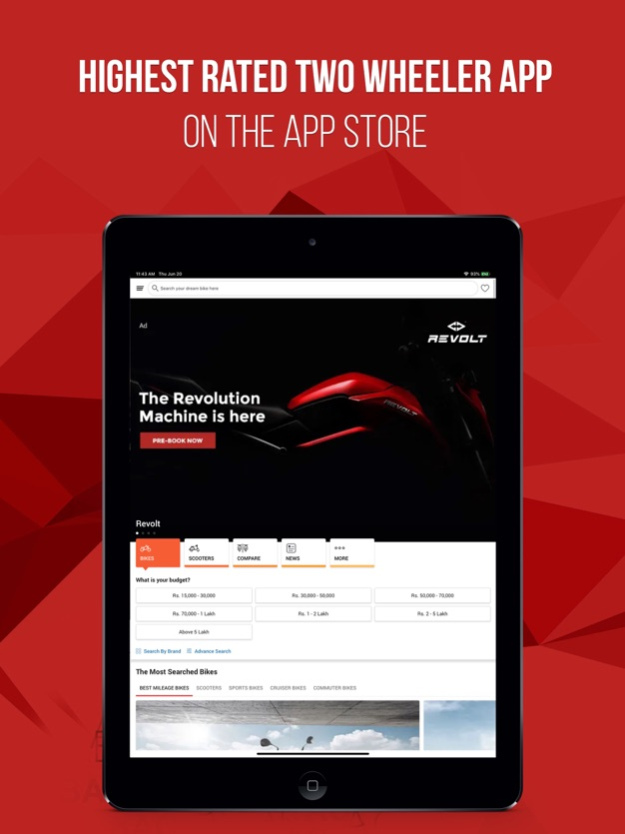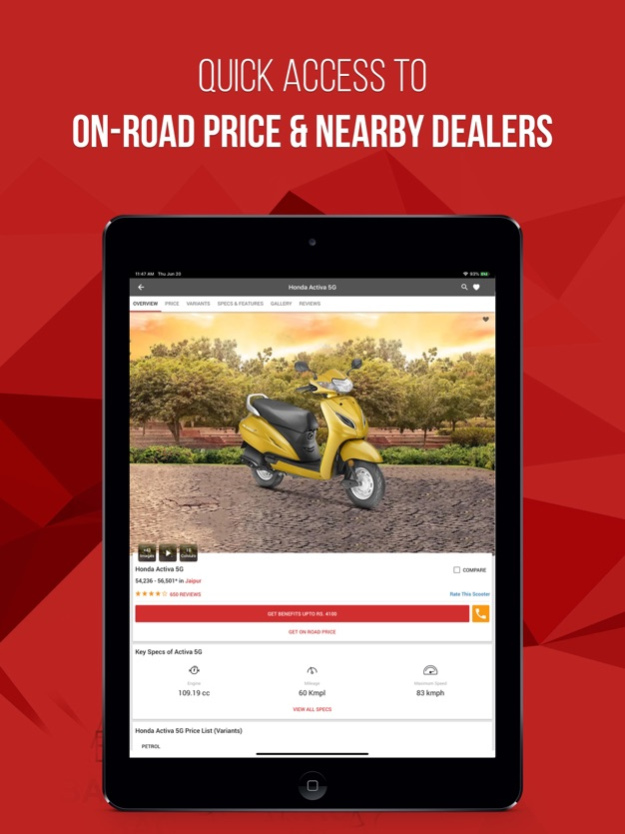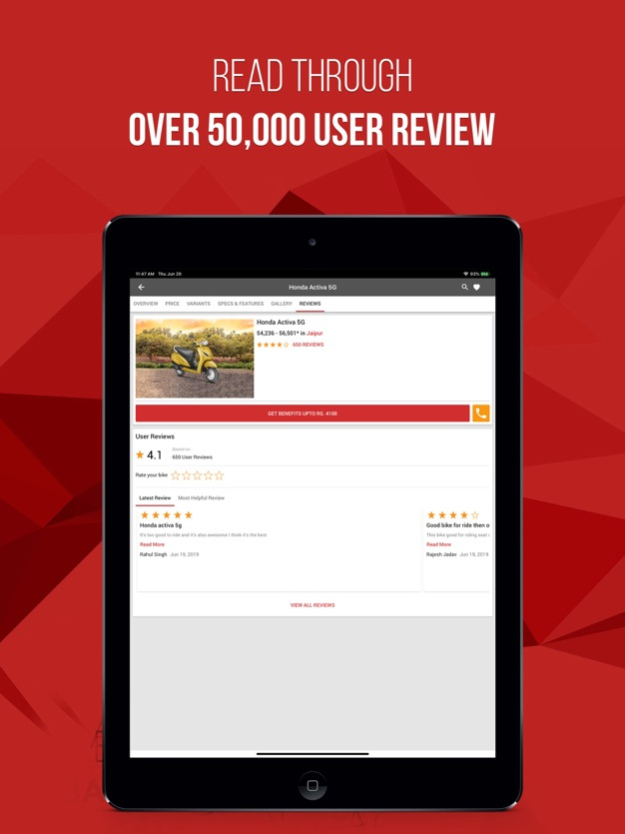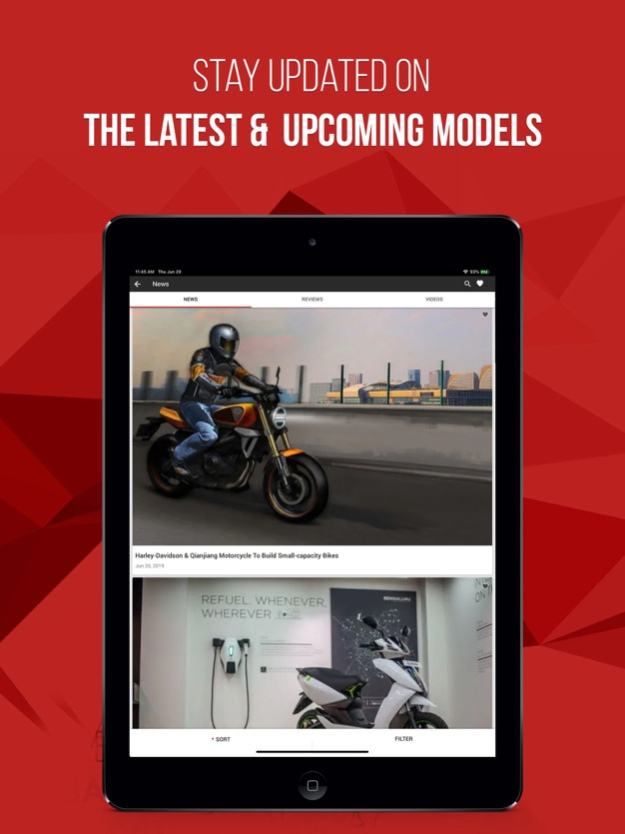BikeDekho 2.0.7
Continue to app
Free Version
Publisher Description
Looking to buy a new bike or a scooter / scooty? BikeDekho iOS app is the most useful and easy way to find out the most suitable two-wheeler for yourself. The app provides you with an exhaustive set of features to help you narrow down to the best bike/scooter in your price range.
You can get information about all the available bike models in India along with bike ex-showroom as well as on-road prices. It provides information about bikes including their variants with price list, overview, specifications, features, pictures, review and road test.
Key Features:
SEARCH: Quickest way to navigate to the Bike or Scooter you are looking for. The app has one of the most exhaustive catalogues available anywhere in India, including best sellers: Honda Activa, Shine, Dio, Unicorn; Hero - Splendor, Maestro; TVS - Jupiter, Apache; Bajaj - Pulsar, Avenger; Piaggio - Vespa; Yamaha - FZ, YZFR15; Royal Enfield - Classic 350, Thunderbird among others
BIKES: Compare bikes/scooters from 30+ top brand manufacturers including Suzuki, Mahindra, Royal Enfield and the exhaustive range of premium brand - Harley Davidson. You can sort the bikes on popularity, price, apply filters on type -
SCOOTERS: Find the most comprehensible range of scooters available in India. Under this section, you can read their reviews, compare specifications, check on road price, read road tests and check for alternatives
COMPARE BIKES: This feature lets you compare different bikes and scooters. Compare their price, specs and their key features using this feature.
REVIEWS: Read through an exhaustive set of user reviews from genuine users and road tests done via our own experts.
ON ROAD PRICE: Get access to on-road price for all bikes, scooter across over 100+ cities including - Mumbai, Delhi, Pune, Chennai, Bangalore, Gurgaon, Kolkata, Ahmedabad, Jaipur.
SPECIFICATIONS: Find details specs for all the bikes and scooters, including the key decision makers - mileage, capacity, gearbox, self-start, horsepower and top speed.
NEWS: Includes - new bike launches, upgrades or updates in the two-wheelers, price changes and all other updates of the industry.
FIND DEALERS: Search for the nearby bike and scooty /scooter dealers of various brands in an easier way using this functionality. Select the brand and city, and get information about all the dealers in your region.
TWO WHEELER FINANCE
Book Bike Online, Used Bikes - Coming Soon
Nov 7, 2023
Version 2.0.7
BikeDekho: Badhte India ka Bharosa
- You can now avail special offers like discounts, free cancellations when you book selected models in selected cities right from the app.
- Explore the world of electric bikes and scooters with the Electric Zone
- Explore EV models available for online bookings and offers
- Bug fixes and improvements.
About BikeDekho
BikeDekho is a free app for iOS published in the Personal Interest list of apps, part of Home & Hobby.
The company that develops BikeDekho is Girnar Software (sez) Private Limited. The latest version released by its developer is 2.0.7.
To install BikeDekho on your iOS device, just click the green Continue To App button above to start the installation process. The app is listed on our website since 2023-11-07 and was downloaded 2 times. We have already checked if the download link is safe, however for your own protection we recommend that you scan the downloaded app with your antivirus. Your antivirus may detect the BikeDekho as malware if the download link is broken.
How to install BikeDekho on your iOS device:
- Click on the Continue To App button on our website. This will redirect you to the App Store.
- Once the BikeDekho is shown in the iTunes listing of your iOS device, you can start its download and installation. Tap on the GET button to the right of the app to start downloading it.
- If you are not logged-in the iOS appstore app, you'll be prompted for your your Apple ID and/or password.
- After BikeDekho is downloaded, you'll see an INSTALL button to the right. Tap on it to start the actual installation of the iOS app.
- Once installation is finished you can tap on the OPEN button to start it. Its icon will also be added to your device home screen.